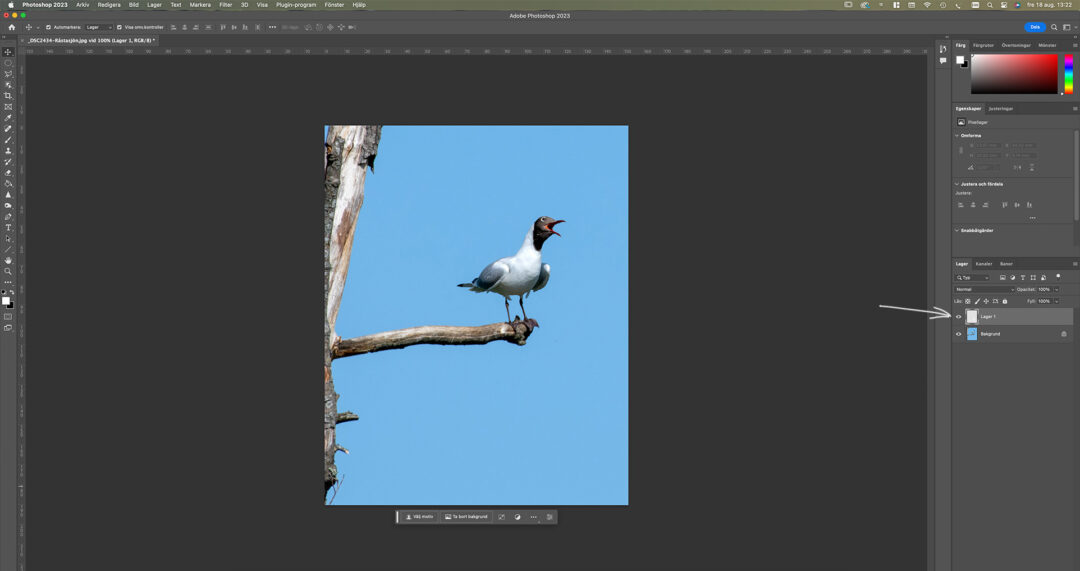
Skapa ett nytt lager till bilden. (välj rutan med plustecknet längst ner till höger)
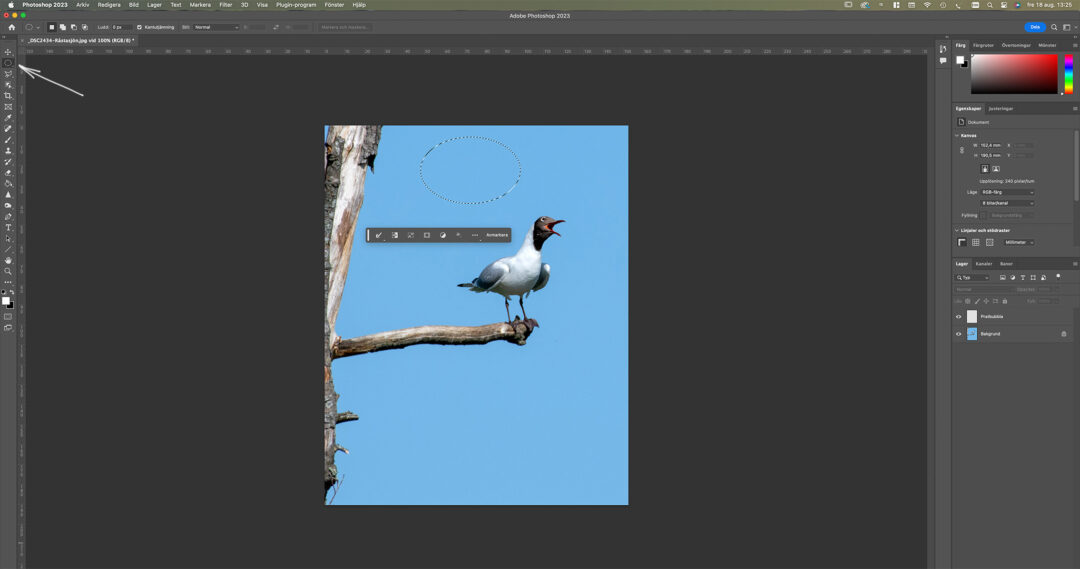
Välj Elliptisk maskeringsram från verktyg på vänster sida. Dra sedan ut en passande stor cirkel.
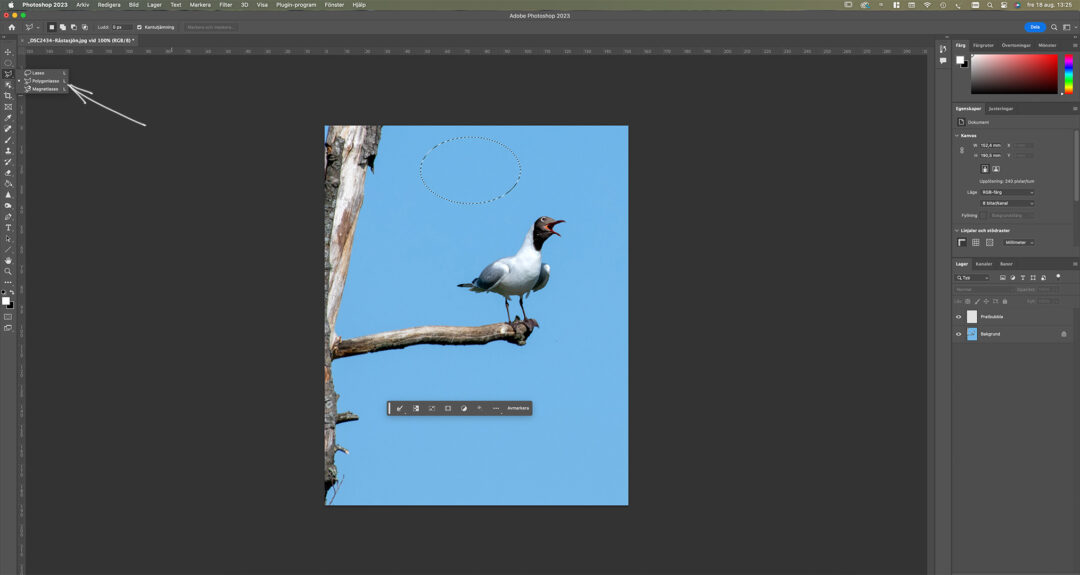
Välj sedan Polygonlassot från Verktyg på vänster sida.
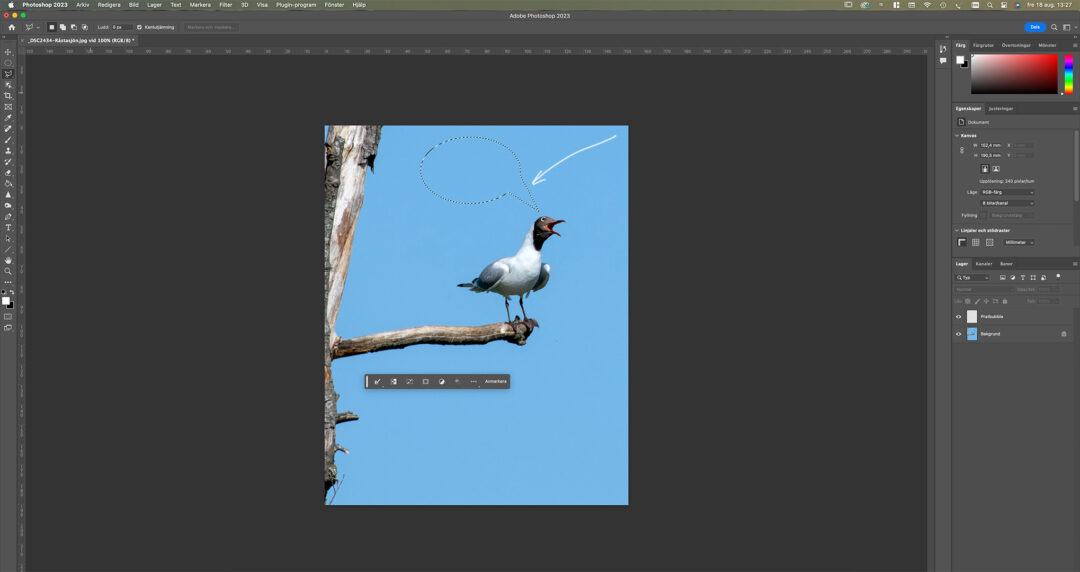
Håll ner skift samtidigt som du ritar en triangelpil mellan bubblan och motivet i bilden.
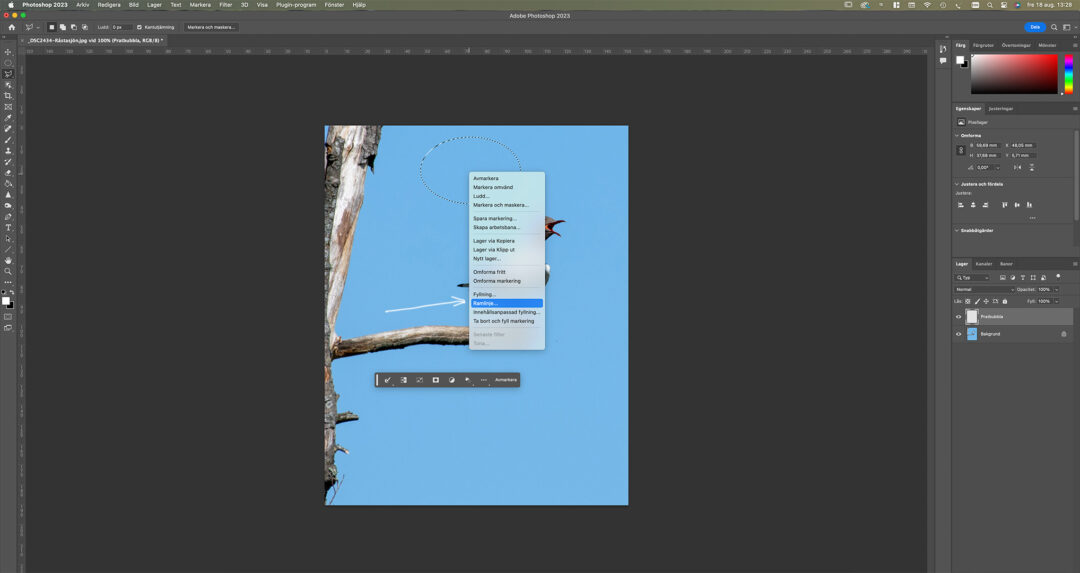
Högerklicka i bubblan och välj Ramlinje.
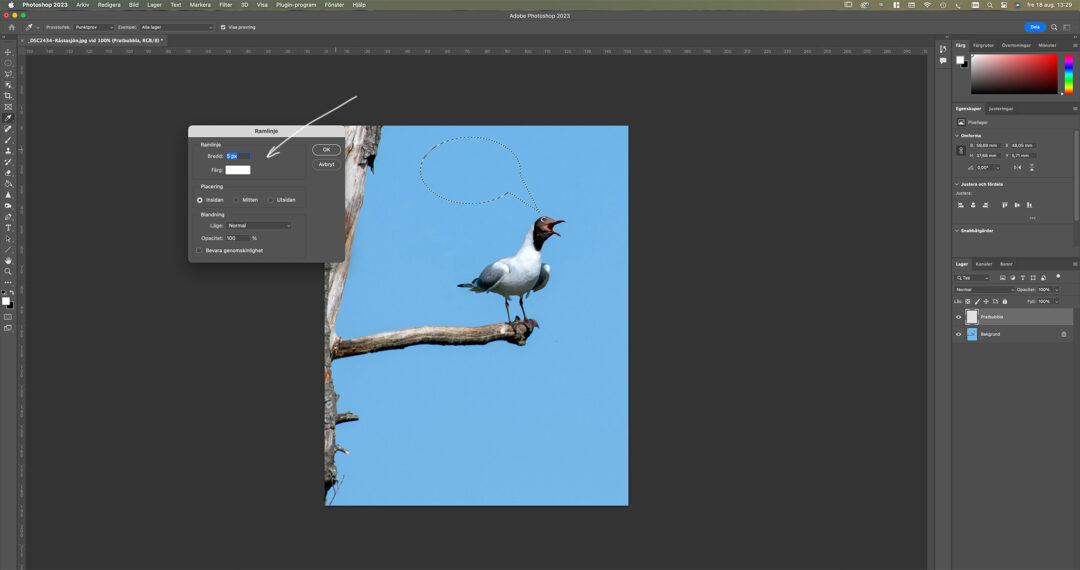
Sätt sedan färg och tjockleken på linjen.
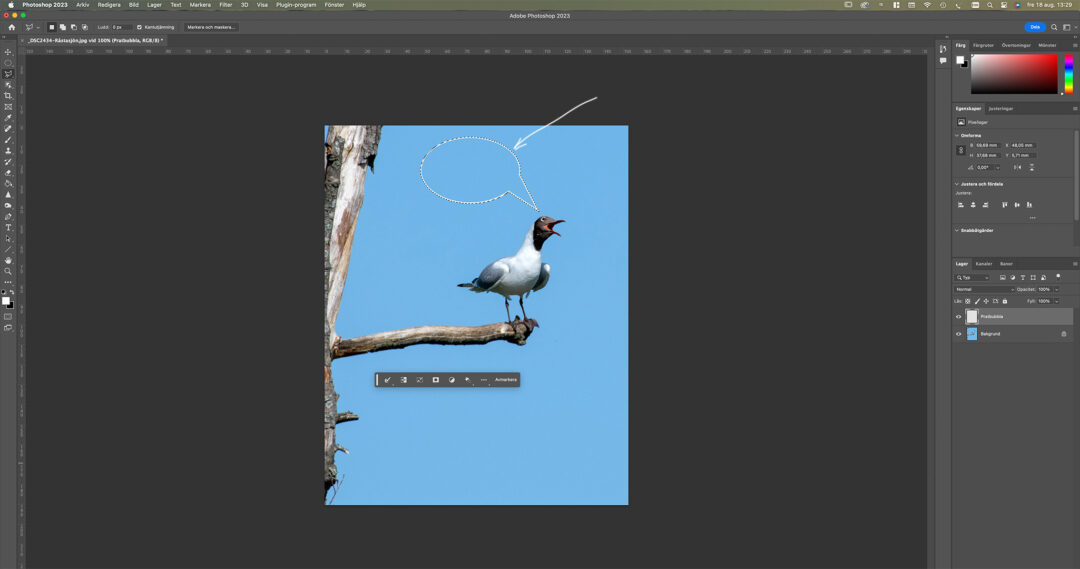
Ramlinjen med tjocklek och färg satt.
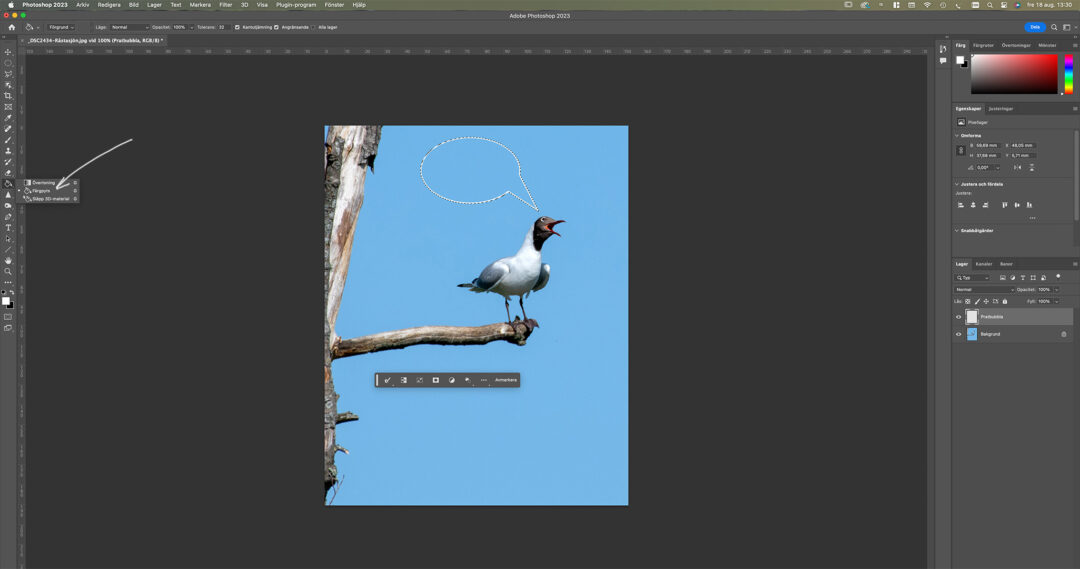
Fyll pratbubblan med önskad bakgrundsfärg genom att välja Färgpyts (hinken).
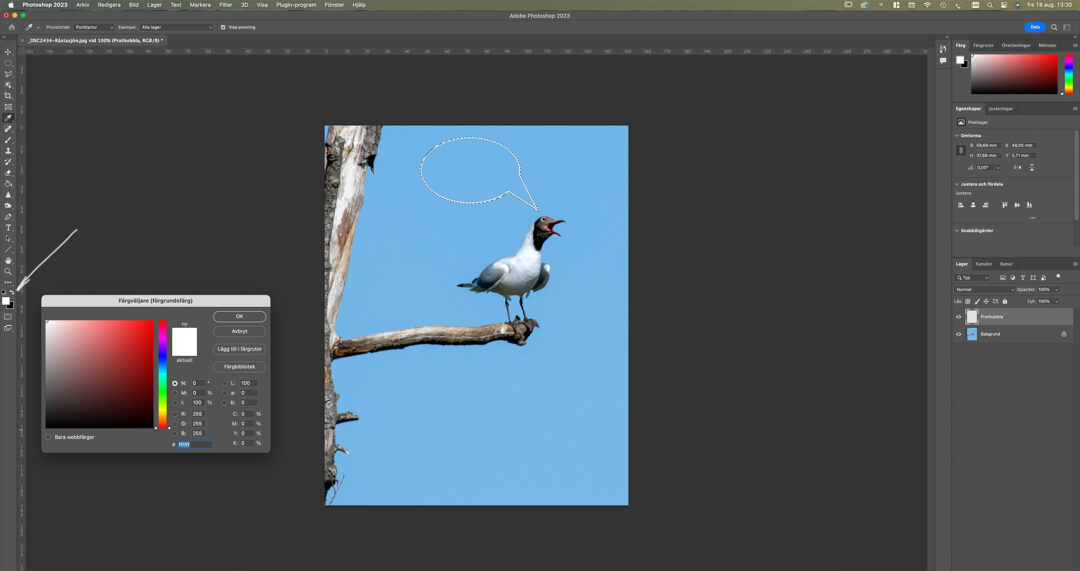
Välj lämplig färg. Klicka sedan i bubblan.
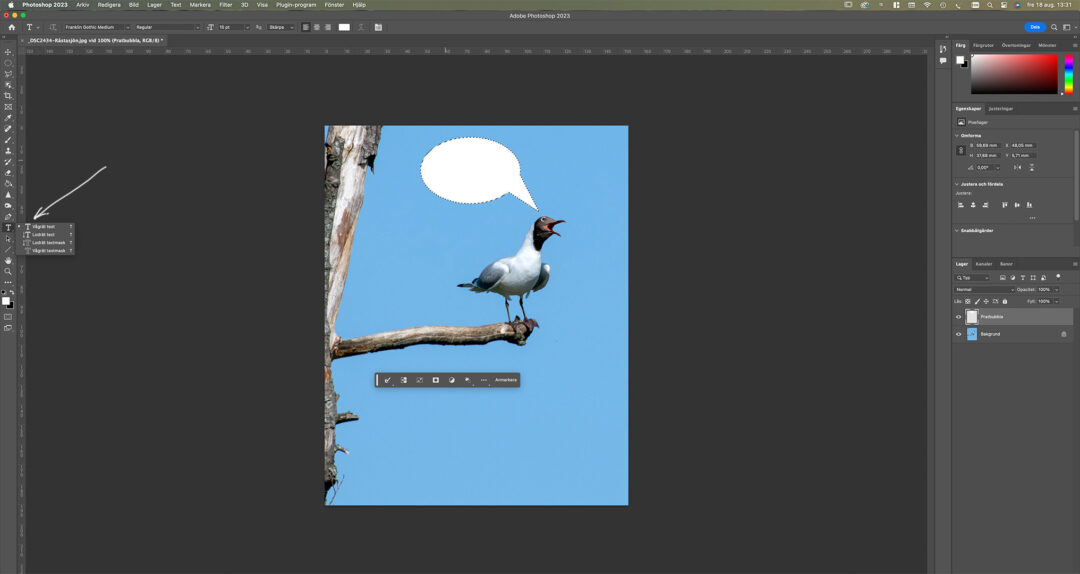
Med fylld pratbubbla av önskad färg skriver du sedan texten i bubblan med Text-verktyget.
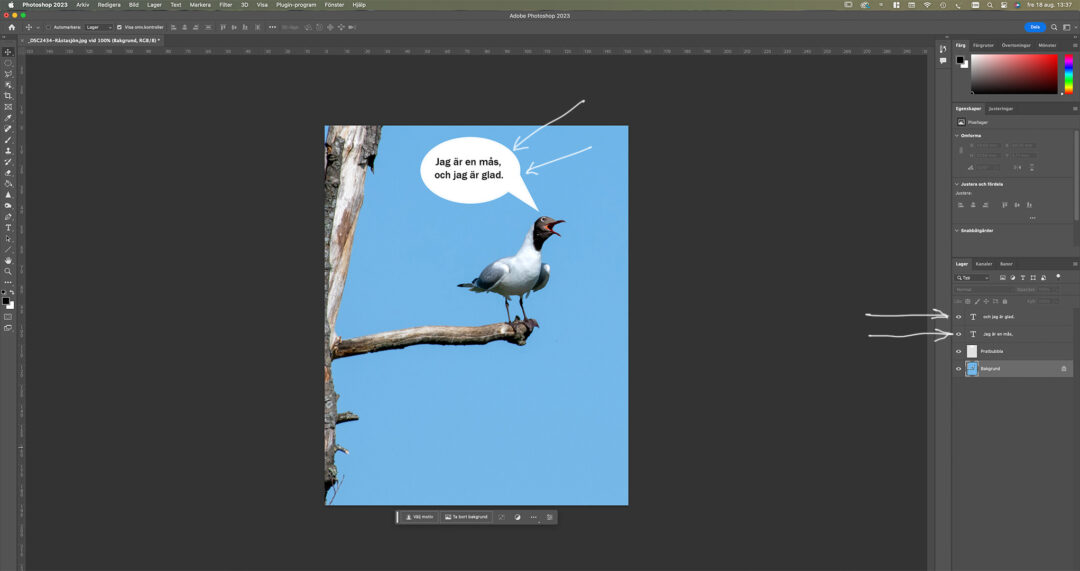
Avsluta sedan med att göra alla lager i lagerpanelen till ett lager.
| Cookie | Varaktighet | Beskrivning |
|---|---|---|
| cookielawinfo-checkbox-analytics | 11 months | This cookie is set by GDPR Cookie Consent plugin. The cookie is used to store the user consent for the cookies in the category "Analytics". |
| cookielawinfo-checkbox-functional | 11 months | The cookie is set by GDPR cookie consent to record the user consent for the cookies in the category "Functional". |
| cookielawinfo-checkbox-necessary | 11 months | This cookie is set by GDPR Cookie Consent plugin. The cookies is used to store the user consent for the cookies in the category "Necessary". |
| cookielawinfo-checkbox-others | 11 months | This cookie is set by GDPR Cookie Consent plugin. The cookie is used to store the user consent for the cookies in the category "Other. |
| cookielawinfo-checkbox-performance | 11 months | This cookie is set by GDPR Cookie Consent plugin. The cookie is used to store the user consent for the cookies in the category "Performance". |
| viewed_cookie_policy | 11 months | The cookie is set by the GDPR Cookie Consent plugin and is used to store whether or not user has consented to the use of cookies. It does not store any personal data. |